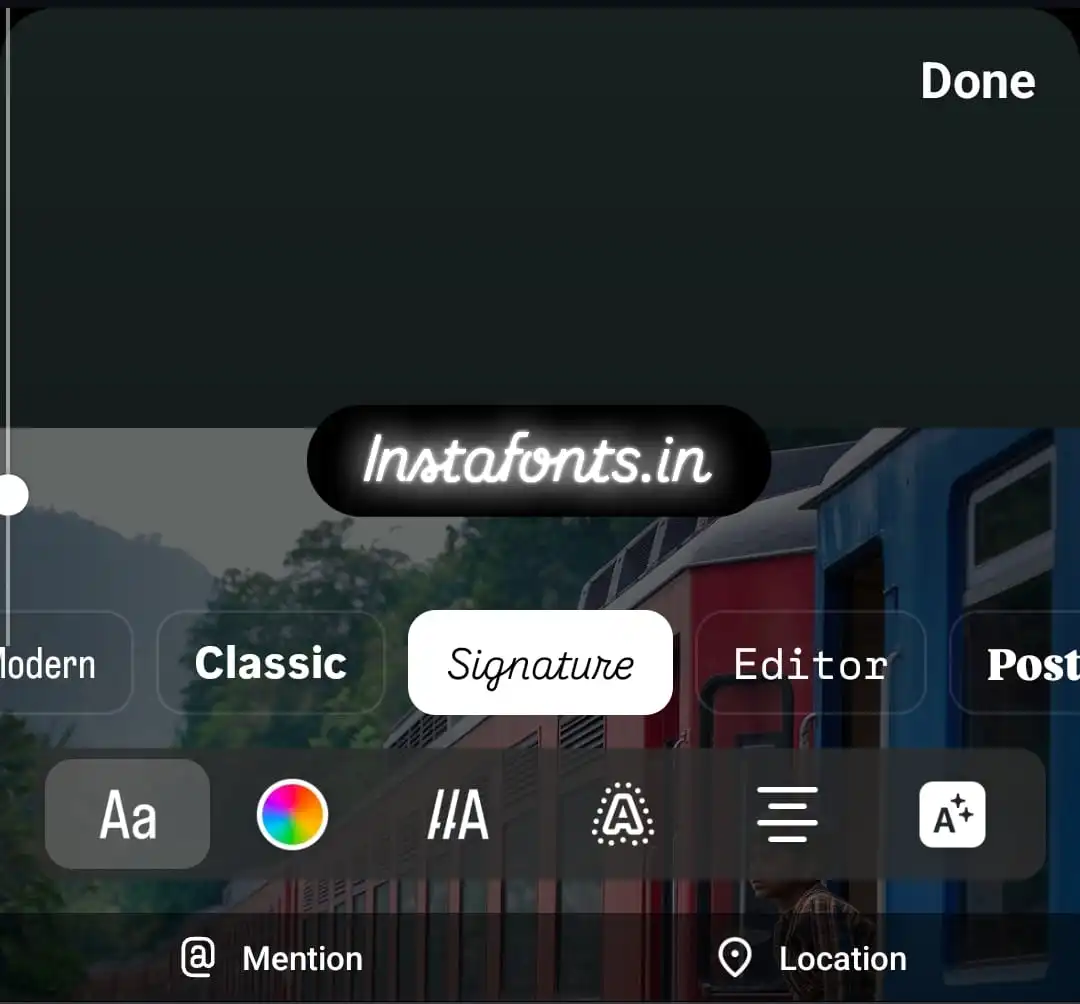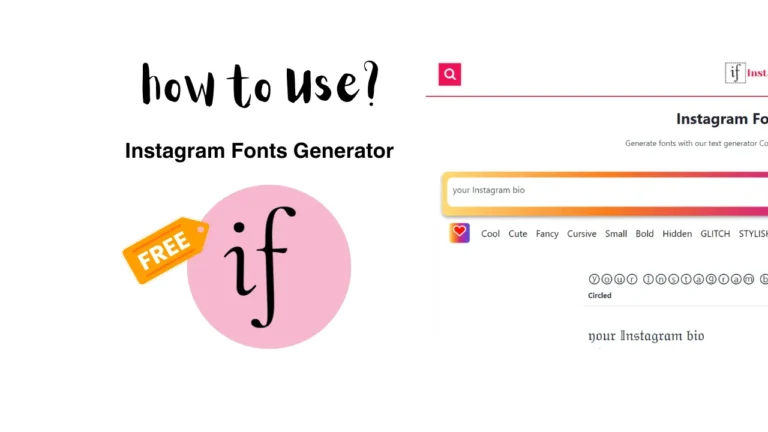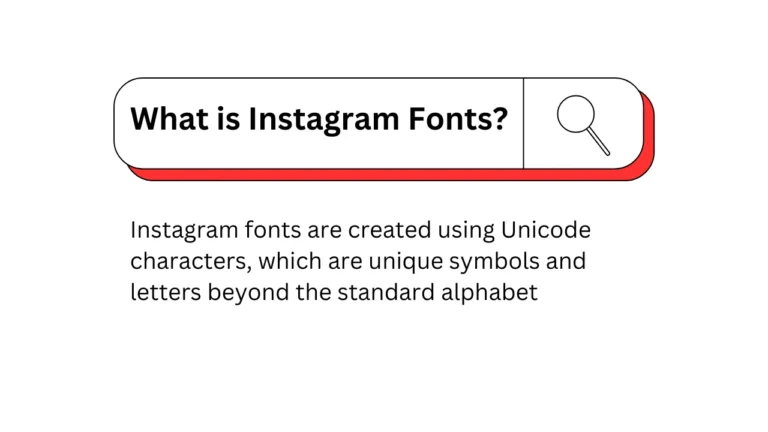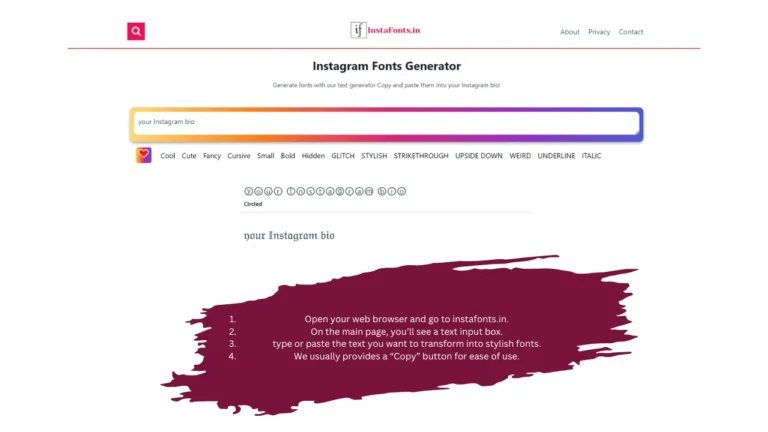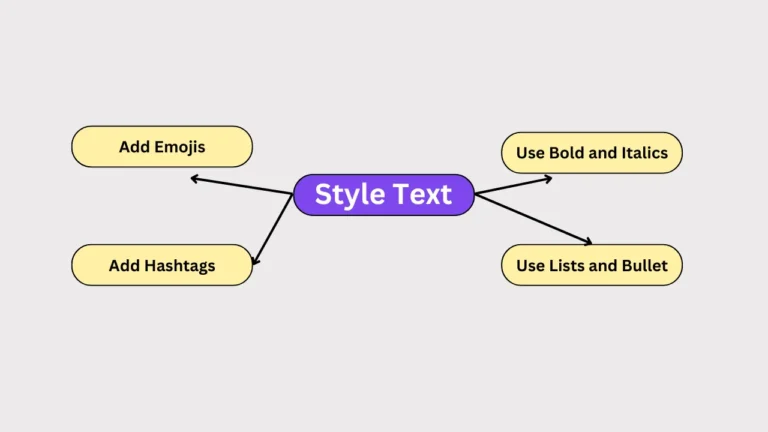As an Instagram user, I always wanted to have my own branded font styles and more text options like bold, italic, and traditional fonts.
Instagram has introduced new fonts, text animations, and effects for Reels and Stories, allowing users to creatively customize their content. The simplified text tool lets users mix and match fonts with animations and effects for a unique look. In addition, users can now add text and layer images on photos and carousels using new fonts and stickers, offering more storytelling options. Instagram also increased the carousel post limit to 20 photos and videos, giving users greater flexibility to capture and share moments creatively
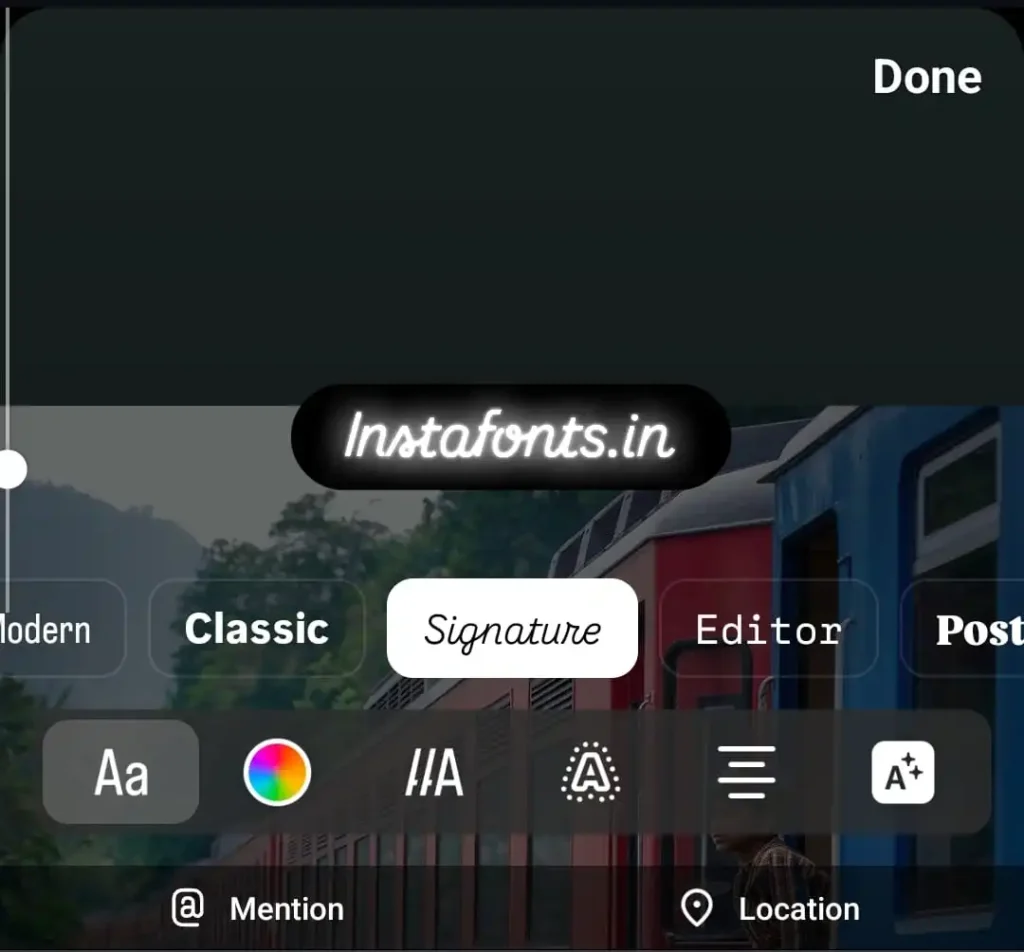
New text tools
The wait is finally over! With the recent Instagram update, you can now use an expanded range of fonts in your stories, including Modern, Classic, Signature, Editor, Poster, Bubble, Deco, SQUEEZE, Strong, Typewriter, Meme, Elegant, DIRECTIONAL, and Literature.
Additionally, Instagram has introduced new text animations such as Typewriter, Pop, and Jump. They’ve also added effects like Sparkle and Neon to enhance your story text animations even further.
Stickers and the option to add music are still available in this latest update, making it easier than ever to create engaging content on Instagram stories.
Why Instagram new fonts not showing
If you’re not getting the new fonts in the Stories section, follow this guide.
First, update your Instagram to the latest version.
To do this, open the Play Store or App Store and search for Instagram in the search box.
You’ll probably see an “Update” button—click on it and wait until the app is updated. Once the update is finished, open Instagram, click on “Stories,” and add text. Now you should have access to all the latest font styles in Instagram.